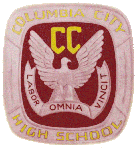Columbia City High School (260) 244-6136, Ext. 3227 |
|
Tips for Entering a Profile in the Alumni Database 1. Use the Tab key to move between blanks on the entry form. Using Enter submits the profile to the webmaster & you'll have to use the Back button to return to the form. 2. Enter full names whenever possible. This will help your class reunion committee if they lose track of you in the future. 3. Include a way for classmates to contact you. Marking your address, phone & email all private means classmates have no way to contact you. ● If you don't care to include your full address, you may enter the city & state and mark the privacy option for address No. Or, you can include your city & state in the Notes section. ● If you don't enter an address or phone, mark the privacy options for them No. Marking them Yes makes it appear CCHSAA has your address and/or phone. 4. Consider including info about what you did when still working if you're retired and about what you're doing in retirement or outside of work, such as hobbies. 5. Check your email address entry to make sure it's correct before submitting. If your email address later changes, don't forget to update your profile with the new one. 6. When entering a personal website address, include http:// before the rest of the address so that the link in your profile will work properly. NOTE: A personal website is different than your email address, which contains an @ in it. 7. The Alumni Database program does NOT correctly process names with double capitals, such as McDonald. It lowercases the second capital so that McDonald becomes Mcdonald. Since the search function does not find a name with double capitals, we're living with the problem until the next program update. Our apologies to all alumni with double capitals! 8. Adding photos can be tricky. It's best to wait until your profile has been approved & is online before uploading photos. 9. To print a blank form for handwritten Alumni Database entries, click here. Use your browser's Back button to return to this page. Before clicking on the link, there are a few things you need to know: ● The form is in Adobe PDF format, and many of you already have Adobe Reader on your computers. If a window opens asking whether you want to download and install Adobe Reader, answer yes. It is a free program and safe to download. Depending upon your internet connection, the file may take a couple of minutes to load. ● After you click on the link above, an Adobe Reader window opens in your internet browser (such as Microsoft Internet Explorer). ● To print the form, click on the printer icon in the Adobe Reader menu bar. ● To return to this page from the form, click the Back button on your browser. ● After completing the form by hand, mail it to: CCHS Alumni
Association 10. If you have problems, email the webmaster by clicking here. Return to CCHSAA Home Page Click here for a printer friendly page |
| © Columbia City High School Alumni Association This page last updated 02/14/2019 |